
Summary
By better understanding a specific type of disability through a cultural lens, students can better understand how to use the engineering design process to solve specific problems. In this activity, students research, brainstorm, and design a type of pre-braille (a type of braille that is used to introduce children at a young age) toy that is readily accessible to young students. They then create and test their toys while gaining information on what needs to be improved within their design through feedback provided by their classmates and teachers. To show understanding of the objective, students create a marketing poster explaining their findings and the use of their toy.Engineering Connection
Engineers work with a multitude of clients, including people who are of different cultures and abilities. Engineers have a lot to learn from these clients when considering designs. By learning about the persons they are working with, engineers can ensure that the end users have a voice and presence in the design. This also helps ensure that the prototype is functional and is helpful to the end user.
Learning Objectives
After this activity, students should be able to:
- Create a prototype considering the end user’s needs and strengths.
- Design a functional toy for a visually impaired student using the engineering design process.
- Create a marketing poster that shows how a product works.
Educational Standards
Each TeachEngineering lesson or activity is correlated to one or more K-12 science,
technology, engineering or math (STEM) educational standards.
All 100,000+ K-12 STEM standards covered in TeachEngineering are collected, maintained and packaged by the Achievement Standards Network (ASN),
a project of D2L (www.achievementstandards.org).
In the ASN, standards are hierarchically structured: first by source; e.g., by state; within source by type; e.g., science or mathematics;
within type by subtype, then by grade, etc.
Each TeachEngineering lesson or activity is correlated to one or more K-12 science, technology, engineering or math (STEM) educational standards.
All 100,000+ K-12 STEM standards covered in TeachEngineering are collected, maintained and packaged by the Achievement Standards Network (ASN), a project of D2L (www.achievementstandards.org).
In the ASN, standards are hierarchically structured: first by source; e.g., by state; within source by type; e.g., science or mathematics; within type by subtype, then by grade, etc.
NGSS: Next Generation Science Standards - Science
| NGSS Performance Expectation | ||
|---|---|---|
|
MS-ETS1-1. Define the criteria and constraints of a design problem with sufficient precision to ensure a successful solution, taking into account relevant scientific principles and potential impacts on people and the natural environment that may limit possible solutions. (Grades 6 - 8) Do you agree with this alignment? |
||
| Click to view other curriculum aligned to this Performance Expectation | ||
| This activity focuses on the following Three Dimensional Learning aspects of NGSS: | ||
| Science & Engineering Practices | Disciplinary Core Ideas | Crosscutting Concepts |
| Define a design problem that can be solved through the development of an object, tool, process or system and includes multiple criteria and constraints, including scientific knowledge that may limit possible solutions. Alignment agreement: | The more precisely a design task's criteria and constraints can be defined, the more likely it is that the designed solution will be successful. Specification of constraints includes consideration of scientific principles and other relevant knowledge that is likely to limit possible solutions. Alignment agreement: | All human activity draws on natural resources and has both short and long-term consequences, positive as well as negative, for the health of people and the natural environment. Alignment agreement: The uses of technologies and any limitations on their use are driven by individual or societal needs, desires, and values; by the findings of scientific research; and by differences in such factors as climate, natural resources, and economic conditions.Alignment agreement: |
| NGSS Performance Expectation | ||
|---|---|---|
|
MS-ETS1-2. Evaluate competing design solutions using a systematic process to determine how well they meet the criteria and constraints of the problem. (Grades 6 - 8) Do you agree with this alignment? |
||
| Click to view other curriculum aligned to this Performance Expectation | ||
| This activity focuses on the following Three Dimensional Learning aspects of NGSS: | ||
| Science & Engineering Practices | Disciplinary Core Ideas | Crosscutting Concepts |
| Evaluate competing design solutions based on jointly developed and agreed-upon design criteria. Alignment agreement: | There are systematic processes for evaluating solutions with respect to how well they meet the criteria and constraints of a problem. Alignment agreement: | |
| NGSS Performance Expectation | ||
|---|---|---|
|
MS-ETS1-4. Develop a model to generate data for iterative testing and modification of a proposed object, tool, or process such that an optimal design can be achieved. (Grades 6 - 8) Do you agree with this alignment? |
||
| Click to view other curriculum aligned to this Performance Expectation | ||
| This activity focuses on the following Three Dimensional Learning aspects of NGSS: | ||
| Science & Engineering Practices | Disciplinary Core Ideas | Crosscutting Concepts |
| Develop a model to generate data to test ideas about designed systems, including those representing inputs and outputs. Alignment agreement: | Models of all kinds are important for testing solutions. Alignment agreement: The iterative process of testing the most promising solutions and modifying what is proposed on the basis of the test results leads to greater refinement and ultimately to an optimal solution.Alignment agreement: | |
International Technology and Engineering Educators Association - Technology
-
Create solutions to problems by identifying and applying human factors in design.
(Grades
6 -
8)
More Details
Do you agree with this alignment?
Materials List
Station materials:
- laptop/smart device for each group
- laminated maze
- pair of goggles
- enough film or parchment paper to cover goggles.
- blindfold
- mixture of coins (enough to count out 50 cents)
- puffy paint
- dry erase marker
- writing utensils
Each group needs:
- laptop computer
- Post-It notes
- poster board
Class shared building materials (suggested materials):
- cardboard
- dowel rods
- beads
- foil
- bubble wrap
- cups
- paper plates
- pipe cleaners
- scissors
- markers
- pencils
- poster board
Worksheets and Attachments
Visit [www.teachengineering.org/activities/view/uod-2760-accessible-toys-visually-impaired-students] to print or download.Pre-Req Knowledge
- A familiarity with Google Docs
- A basic understanding of Google Slides or Canva
- A familiarity with the Engineering Design Process
Introduction/Motivation
Did you know that India is home to the largest blind population on the planet? Blindness, leading to a lack of education, is a major contributor to the poverty cycle. It is believed that there are more than two million blind children in India, but only five percent of them receive any type of education. Today we will become engineers to create a toy to help students understand a pre-braille concept. A pre-braille concept is a concept that students must learn before learning braille. Much of this learning needs to happen before they go to school. In order to help families to teach this concept, you will make a toy to teach one of the topics of your choice.
Procedure
Background
The nature of this activity is for students to design toys for visually impaired children. They must keep this understanding in their minds throughout the entire process. The ability to have informed empathy is critical to their development and learning.
In the introduction to this activity, students will be exposed to the Braille alphabet to gain an interest in learning a language that’s available everywhere but isn’t usually offered within school. To ensure that students receive the full experience of learning Braille, teachers are encouraged to allow students to use puffy paint because it rises as it dries. “Pre-braille skills are skills designed to increase tactual awareness and perception in individuals who will learn to read and write in braille in the future.” This is resourced from https://www.pathstoliteracy.org/teaching-basic-concepts-and-pre-braille-skills/
Before the Activity
- Gather materials and make copies of the worksheets and rubrics.
- Students need to review or learn the Engineering Design Process.
- Create visually impaired goggles: Tape all areas inside of goggles or tape parchment paper to the outside of the goggles. May also use Frosty Con-Tact paper.
- Set up and create the maze: The maze is a laminated piece of paper that will be used multiple times each group at the station. They will use the same maze each time with a dry erase marker, and then erase their track before the next attempt.
- Use the Possible Questions and Suggested Answers document to field questions from students, or as a method to introduce guided questions to the class.
With the Students
Part One (Day One)
- Show students the Toy Request Letter from Vision Empower that defines the engineering design challenge.
- Distribute copies of the KWL Chart to all students.
- Pose the following questions as they are filling out the “K” section of the document with what they already know.
- What do you know about India?
- What do you know about the visually impaired?
- What must you take into consideration when creating for the visually impaired?
- Have the students complete the “W” section of the KWL Chart.
- What do want to know about India?
- What do you want to know about the visually impaired?
- What else do you want to know?
Part Two (Days Two and Three)
Before the Activity
- Set up the stations:
- Set up Station #1 for the Maze Activity with the laminated maze, blindfold, visually impaired goggles, and dry erase marker.
- Set up Station #2 for the Sensory Activity with a container of assorted coins and a blindfold.
- Set up Station #3 for Introduction to Braille activity with puffy paint.
- Set up Station #4 for the Vision Empower Research Activity with a laptop/tablet/Chromebook with access to the internet.
With the Students:
Station Activities
- Divide students into groups of three to four.
- State the following: “Yesterday we talked about India and the effects that visual impairment has on the people in the community. Today we are going to gain a new understanding of being visually impaired through different stations set up through the classroom.
- Hand each student an Accessible Toys Lab Sheet.
- Briefly explain the instructions for each station.
- Give students 15 minutes at each station and have them answer the questions in their Accessible Toys Lab Sheet.
Video Research
- Hand each student a Video Worksheet.
- Give students 30-35 minutes to watch the 4 videos.
- Have students answer the questions on the Video Worksheet.
- After completing the worksheet, students will use table talk to share their thoughts and ideas.
- Have students answer the last section of their Video Worksheet. (This can also be assigned as homework.)

Part Three (Days Four to Six)
- Divide students into groups of three to four.
- Assign one of the pre-braille concepts to each group.
- Rough or smooth
- Soft or hard
- Small or big
- Sorting by a specific characteristic
- Same or different
Make sure to give the students this link https://www.pathstoliteracy.org/teaching-basic-concepts-and-pre-braille-skills/
- Have students complete the IDEO brainstorming activity as a group, using the Field Guide to Human-Centered Design—Brainstorm and Brainstorm Rules. The idea is to have multiple ideas, so set a minimum number of ideas to 10 as a group.
- Have students complete an individual design.
- Have students present their individual designs to their group.
- Upon presenting their individual designs, have students use the Decision Analysis Matrix to help choose their team design. (For this, it is critical that the person whose design is being evaluated does not help score. They can answer questions, but not score it.)
- When teaching the Decision Analysis Matrix, practice as a group first using an example of which fast food restaurant to eat at would be a good idea.
- Have teams objectively choose their team design through discussion. Things to consider:
- Materials available
- Safety
- End user’s strengths and needs
- Culture
- Give teams time to build their design.
- Have teams test their design by having each other group play with their toy and evaluate the toy using comments and the Product Rubric.
- This can be set up as a station where the students rotate, play with, and evaluate each group’s toys using the rubric.
- Materials available for peer review: Decision Analysis Matrix, toy, rubric, and instructions on how to play the game/use the toy.
- Give teams time to redesign based on feedback.
- Have teams retest their designs, the same way as step 9.


Part Four (Days Seven and Eight)
- Have individual students work on creating their advertising posters, either on paper or digitally.
- Set up the posters around the room and have the class view the posters by using a gallery walk.
- Score the posters based on the Advertising Poster Rubric.
Vocabulary/Definitions
accessibility: The quality of being able to be reached or entered.
Engineering Design Process: The engineering design process emphasizes open-ended problem solving and encourages students to learn from failure.
property: The physical and chemical characteristics of a substance or element
resources: A stock or supply of money, materials, staff, and other assets that can be drawn on by a person or organization in order to function effectively.
sensitivity: An ability to understand what other people need and be helpful and kind to them.
visually impaired: A person's eyesight cannot be corrected to a “normal” level.
Assessment
Pre-Activity Assessment
Distribute copies of the KWL Chart to all students. Pose the following questions as they are filling out the “K” section of the document with what they already know.
- What do you know about India?
- What do you know about the visually impaired?
- What must you take into consideration when creating for the visually impaired?
- What do you know about disability? Do you know anyone who has a disability?
Activity Embedded (Formative) Assessment
After students have completed both the “Visually Impaired Sensitivity” activity and “Visually Impaired in India” activities, look over their completed Accessible Toys Lab Sheets and cross reference them to the essential questions. Are students developing an understanding?
Post-Activity (Summative) Assessment
Distribute the Advertising Poster Rubric to all students. Students will create the poster. You will assess the poster based on the rubric. Students will also receive a product grade for their toy.
Investigating Questions
- When creating for someone else, what must we take into consideration?
- How do we create with locally resourced materials?
- When creating with someone who is visually impaired, what must we take into consideration?
- How do we use multiple viewpoints to synthesize ideas in order to create?
- How do we create taking into account the end user’s needs and strengths?
Safety Issues
- Use caution when using scissors or box cutters to cut.
- Use caution when wearing the blindfold and goggles.
- Remind students to be aware of their physical limitations when playing with the toys.
Activity Extensions
- Add an additional constraint, such as budget or teaching two concepts in the toy.
- Require student toys to teach a grade level concept.
- Require students to work independently.
- Require student toys to be made for students with multiple disabilities.
- Compare and contrast resources available for the visually impaired in India
Activity Scaling
- For lower grades, students can do the research videos together. Could develop a class design, versus a team design.
- For upper grades, students can make their toy using a grade level concept. Students can also complete research on the Engineering Design Process.
Additional Multimedia Support
- “One Tiny Starfish: An Adoption Story" https://youtu.be/AO_dN5jHtUw
- “How Perkins India is Making a Difference for Children who are Blind and Visually Impaired” https://youtu.be/GCfVyCz1A04
- “Inside an Inspiring School in India that Prepares Blind Youth for Life” https://www.youtube.com/watch?v=B4iemazYidE
- “Blind Students Learn Braille and More at the NFB BELL Academy” https://www.youtube.com/watch?v=3b4FP5hgbSE
- “A Blind Eye’s Perspective” https://youtu.be/zTh689bss5I
- https://www.pathstoliteracy.org/teaching-basic-concepts-and-pre-braille-skills/
- https://www.news9live.com/health/prevention-of-blindness-week-2022-india-has-12-mn-visually-impaired-people-cataract-most-common-cause-says-expert-162760
- https://www.adcet.edu.au/inclusive-teaching/specific-disabilities/blind-vision-impaired
- https://www.wonderbaby.org/articles/bringing-blindness-awareness-sighted-classroom
- https://www.iapb.org/learn/vision-atlas/magnitude-and-projections/countries/
Subscribe
Get the inside scoop on all things TeachEngineering such as new site features, curriculum updates, video releases, and more by signing up for our newsletter!More Curriculum Like This

Learn the basics of the analysis of forces engineers perform at the truss joints to calculate the strength of a truss bridge known as the “method of joints.” Find the tensions and compressions to solve systems of linear equations where the size depends on the number of elements and nodes in the trus...

In this service-learning engineering project, students follow the steps of the engineering design process to design a hearing testing device. More specifically, they design a prototype machine that can be used to test the peripheral vision of partially-blind, pre-verbal children.
References
Blindchildren.org. 2022. Blind Children's Resource Center. [online] Available at: <http://www.blindchildren.org/edu_dev/3_2_2.html#:~:text=A%20larger%20than%20usual%20ball,as%20the%20case%20may%20be.>
National Geographic, director. Inside an Inspiring School in India That Prepares Blind Youth for Life. YouTube, YouTube, 26 Aug. 2016, https://www.youtube.com/watch?v=B4iemazYidE.
Ogle, D. (1986). K-W-L: A teaching model that develops active reading of expository text. The Reading Teacher, 39, 564–570.
“One Tiny Starfish: An Adoption Story.” YouTube, 28 Apr. 2017, https://youtu.be/AO_dN5jHtUw.
“Teaching Basic Concepts and Pre-Braille Skills.” Paths to Literacy, 25 May 2022, https://www.pathstoliteracy.org/teaching-basic-concepts-and-pre-braille-skills/.
TEDxTalks. A Blind Eye's Perspective. YouTube, 13 June 2018, https://www.youtube.com/watch?v=zTh689bss5I&feature=youtu.be.
Copyright
© 2023 by Regents of the University of Colorado; original © 2022 University of Central State, Dayton and Wright StateContributors
Christina Cook; Nya McMullen; Kellie R. Schneider, Ph.D. ; Margaret F. Pinnell, Ph.D.; Leanne Petry, Ph.D.Supporting Program
Global STEM RET - Appropriate Technology for Developing Communities, Research Experience for Teachers , University of Dayton and Central State University, and the National Science FoundationAcknowledgements
This curriculum was developed under National Science Foundation grant nos. 1855231 and 1855239—Global STEM – Appropriate Technology for Developing Communities Research Experience for Teachers at the University of Dayton and Central State University. Any opinions, findings, and conclusions or recommendations expressed in this material are those of the authors and do not necessarily reflect the views of the National Science Foundation.
Last modified: October 26, 2023



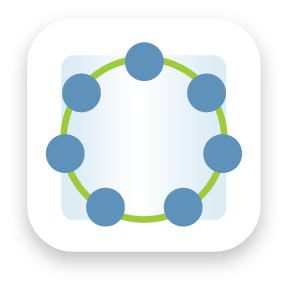
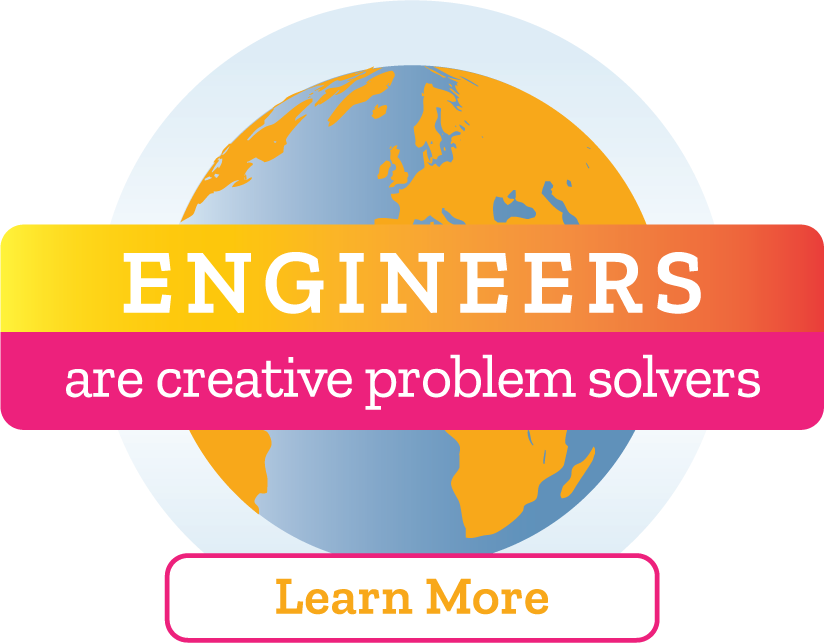


User Comments & Tips